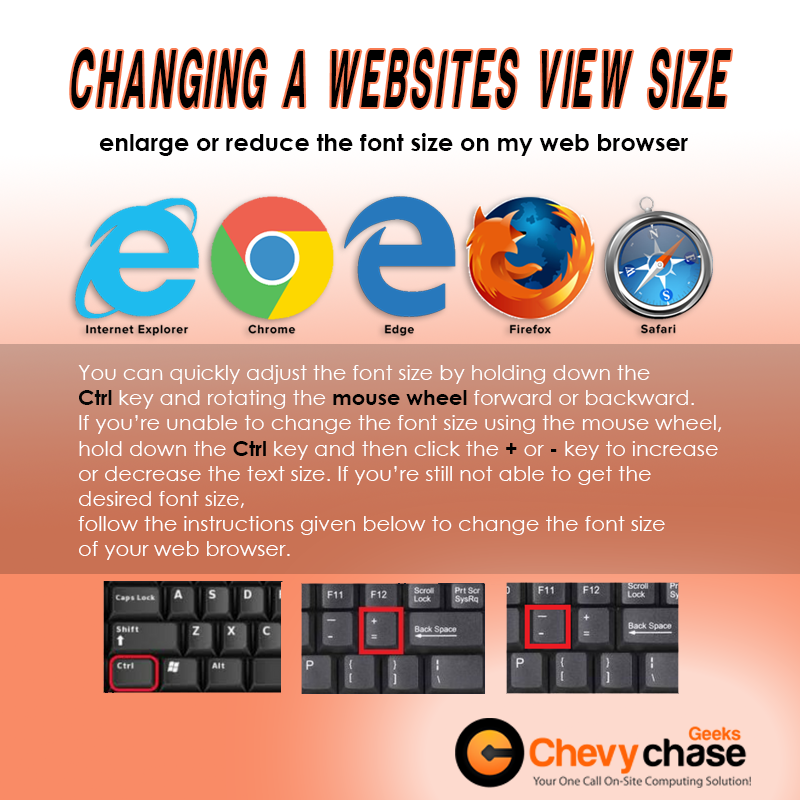Changing A Website’s View Size
We love helping our friend and clients and we teach them some interesting and useful keyboard shortcuts 2018 that make working just a bit faster and enjoyable. Here is a list of some of our favorites for Internet browsing:
You can quickly adjust the font size by holding down the Ctrl key and rotating the mouse wheel forward or backward.
If you’re unable to change the font size using the mouse wheel, hold down the Ctrl key and then click the + or – key
to increase or decrease the text size. If you’re still not able to get the desired font size, follow the instructions given
below to change the font size of your web browser.
** Some webpages have specific font sizes, these webpages won’t be affected by changing the text size in your browser.
we are happy to spend a lot of time helping our friends and clients become more computer savvy.
If you get stumped or need a hand with any concern please feel free to give us a call.